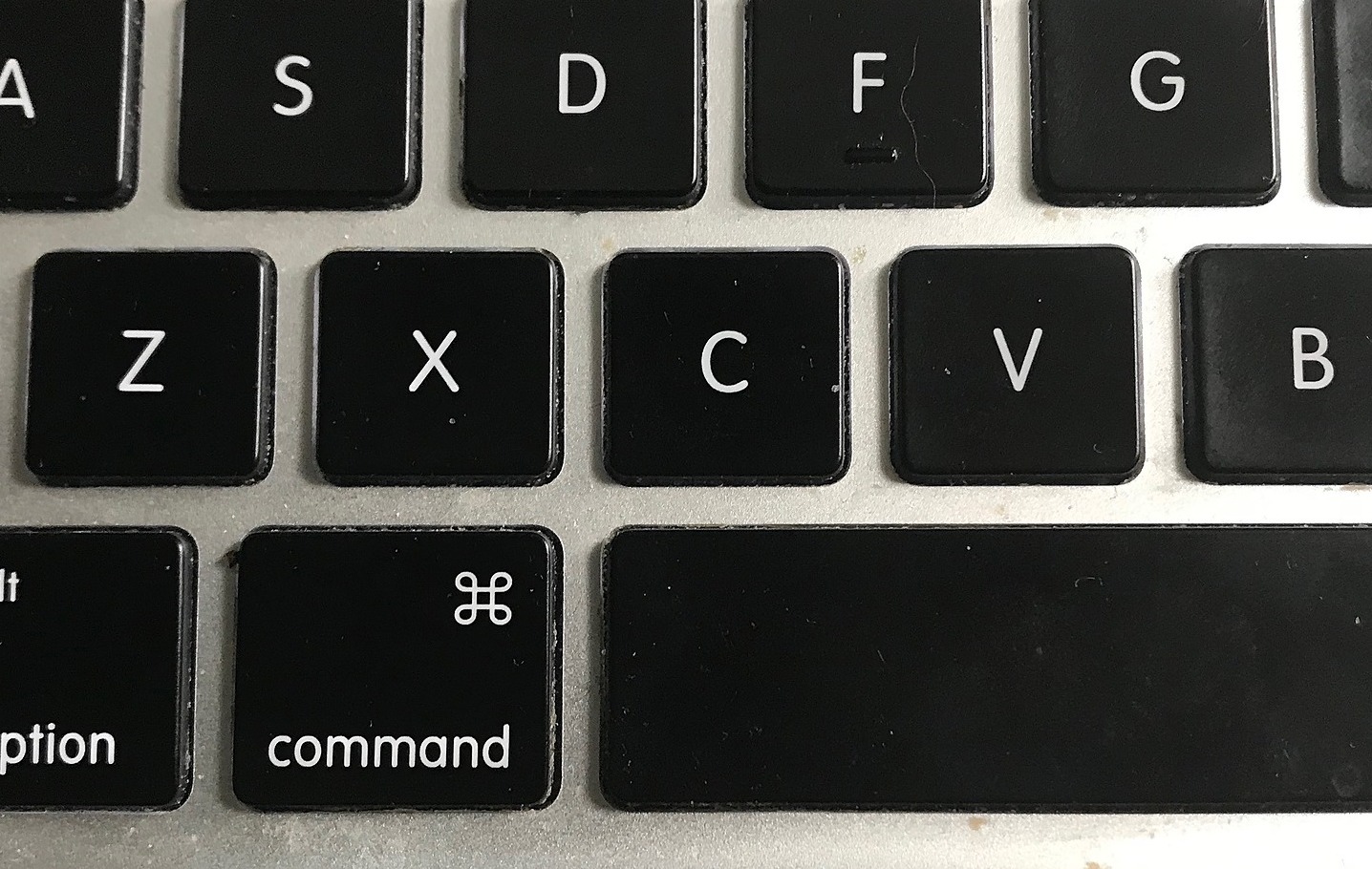Copy & Paste - Adding Text
When it comes to adding text to your Guide, the Editor makes it easy. You can simply start typing away if you like, OR you can copy and paste from an existing document .
On a PC...
Click and drag across the text in your document to select it. Hold down CTRL and C to copy. Click into the Guides Editing window and hold down CTRL and V to paste.
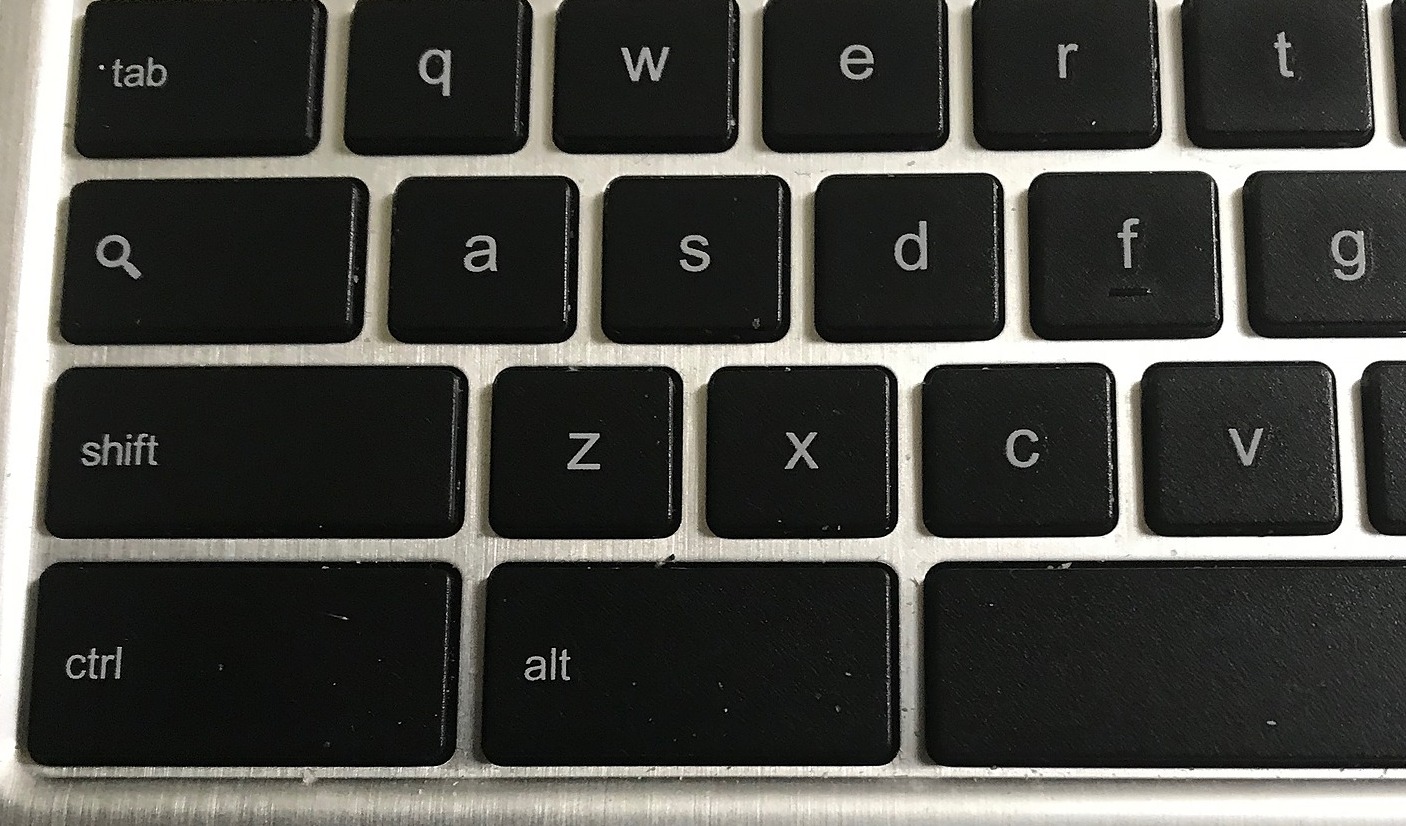
On a Mac..
Click and drag across the text in your document to select it. Hold down COMMAND and C to copy. Click into the Guides Editing window and hold down COMMAND and V to paste.