04. Sponsored Brands
Features | Ad Placements | Setup | Keywords
Sponsored Brands campaigns aid in developing premium brand awareness, product discoverability and product portfolio engagementusing prominent search placements with customizable ads that link directly to a landing page or a Store or a product details page.
A. Features of Sponsored Brands Ads
- Brand logo - When Amazon shoppers click your brand logo, they go to a Store or a simple landing page
- Custom Headline - Your Brand's unique message to your audience.
- Upto 3 products - When they click a product, they go to the product detail page.
- Appear in multiple locations on desktop and mobile pages, including above search results
B. Ad Placements of Sponsored Brand Ads
Sponsored Brand Ads are provided with high degree of visibility and appear:
- Above search results (both desktop and mobile app)
- on the left side and bottom of the search results page on desktop
- within search results on the Amazon app
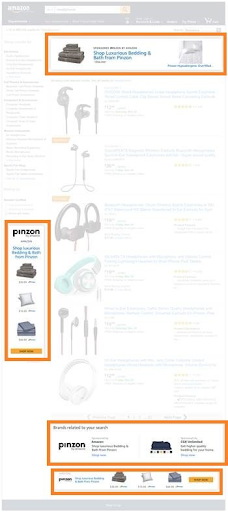
C. SETUP - Sponsored Brands Campaigns
To create a campaign for Sponsored Brands:
- ✓Go to Campaign Manager, click Create campaign, and select Sponsored Brands.
- ✓Enter information in the Settings section.
- Campaign name: Give a name to your campaign that will be used only for your reference purposes.
- Start/End Date: As for sponsored products, give a start and end dates to your campaign that best suits to your campaign goals and budget.
- Budget: Specify the total amount you are willing to spend by setting a daily or lifetime budget. know more
- Brand: You can create a Sponsored Brands campaign using products from one brand at a time. You cannot create campaigns across multiple brands.
- Landing page: Your can direct your ad to a Store, a simple landing page, or a custom landing page.
- ✓Select the products (atleast 3 upto 100) you want to advertise. Choose products from same category or that have similar keywords. By enabling ASIN optimization, Amazon will automatically select the most contextually relevant products from your Store or landing page to feature in your creative.
- ✓Brand name and logo: Choose a 400x400 pixel image under 1MB for your logo. Use an image from your catalog or your own custom image.
- ✓Headline: Your ad copy should reflect your brand message.
- ✓Enter your keywords and bids. Learn more about keywords and bidding
- ✓Submit your ad for review. Once your campaign is approved, you won't be able to edit certain details such as your landing page, products, or ad creative. To make changes, you would need to archive the campaign and create a new one.
- ✓Your ad will go through review process (within 24 hours or upto 3 business days) by Amazon before your campaign goes live.
D. Keywords
The match types and keyword targeting for Sponsored Brands is similar to that of that in Sponsored Products.
Broad Match Modifier:
For Sponsored Brands, you can add broad match modifiers to indicate words that must appear in the customer's search in order for your ad to run. Add a broad match modifier by adding a plus symbol "+" before the word.
Example: If you use the keyword "+men shoes" with a broad match, then the ad will only match to searches that contain the word "men". The ad may match to "men sneakers" or "running shoes for men" but not to any search term that does not contain the word "men" such as just "sneakers" or just "running shoes".