Managing Guides
Use the Channel Settings for adding, sorting and creating Guides.
TO SUBSCRIBE A GUIDE TO YOUR CHANNEL:
- Enter your search topic into the Search bar at the top of your screen
- The search collection will show you thumbnails of the relevant Guides related to your topic
- On the bottom right corner of each thumbnail, click on the "Subscribe" icon and choose the Channel where you want it to live.

TO MOVE A GUIDE TO MULTIPLE CHANNELS WITH "ADD-TO":
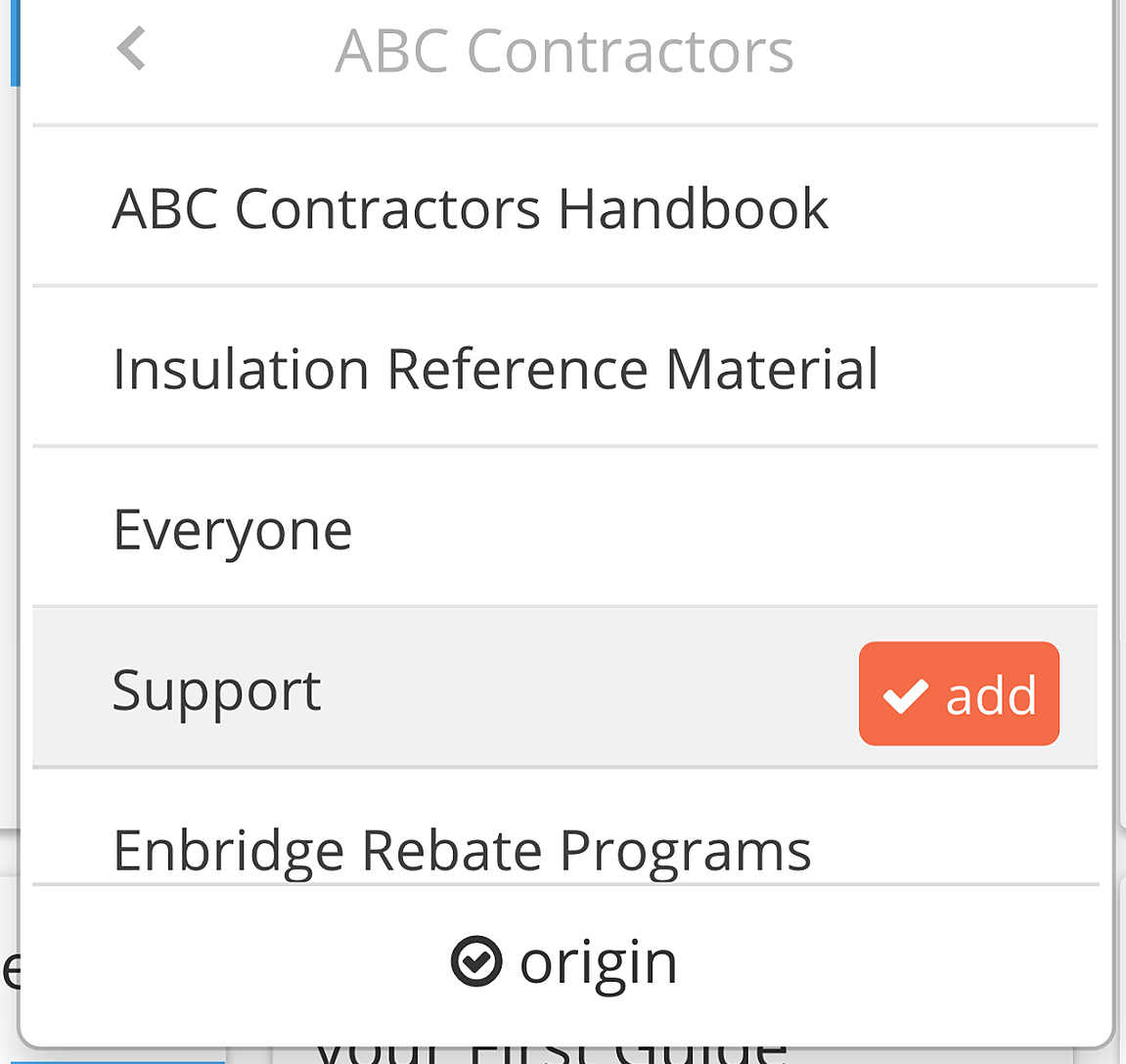
You can move a Guide that you've created into multiple channels on your Hub...
- Click on the "Add-To" icon on the bottom right corner of your Guide
- Select the Channel(s) that you want and click on "Add" to the right of the channel name. You can do this for as many channels as you have administrative access to.
TO REMOVE / UNSUBSCRIBE CHANNELS FROM YOUR HUB:
- Click on your Hub Settings link on the left navigation menu
- Click "Channels" and a new window opens that displays all of the channels in your Hub
- Choose "delete" or "unsubscribe" to remove channels