Members
Adding and managing members within a Channel:
- On the top right of any Channel window, click on the "Members" icon...
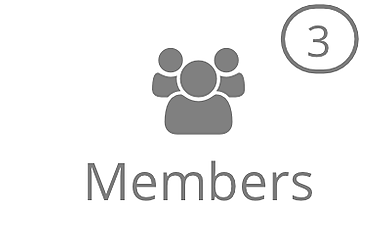
- A new window opens where you can click on the link to "+Invite people"
- Within this window, you can click on the link within the descriptor text at the top, to "manage who has access to the hub". This opens a new window where you have more options to choose from, including assigning Admin function, inviting members and removing members.