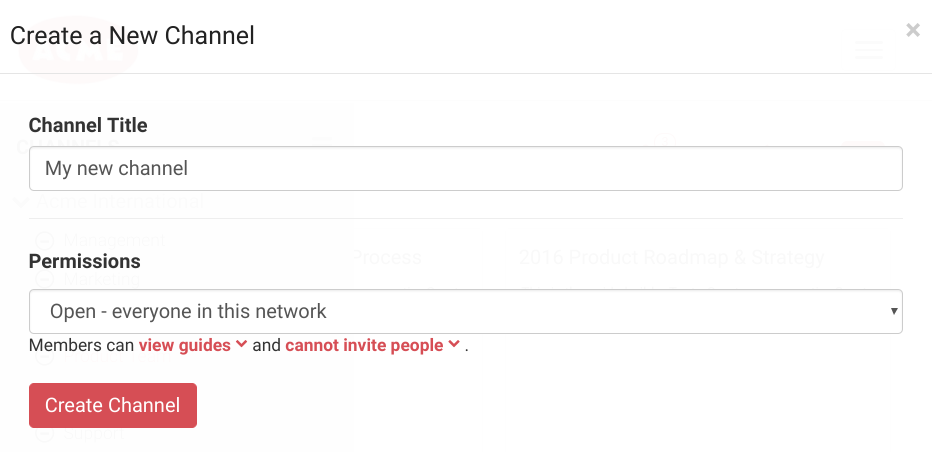Step 2: Create a Channel
Guides uses "Channels" to organize guides and who can access them. Unlike files which can only be stored in one folder, guides can be added to multiple (unlimited!) channels.

This allows you to create channels for different teams, projects, or functions and add all the guides that someone needs in that role. And don't worry about creating too many channels, people only see the channels they have access to.
To create a channel:
- Click on Create new channel at the bottom of your left-side navigation.
- Enter the name of the channel
- Select the access level of your new channel:
- Private: Only people who are added to the channel can see and access it
- Open: Everyone in your organization can access it
- Public: Anyone with a link to the channel can access it without signing in