Creating Your First Guide
Now that you've created your organization's community, you can create your first guide.
To create your guide, click on the "create guide" button in the channel, or click on the "create" link at the top right corner of your screen.
A window will appear that asks you to select an image, and to enter a title and description:
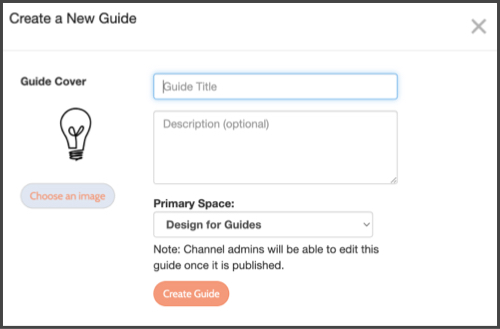
When you select choose an image, it will give you the option to search from unsplash.com, or upload an image.
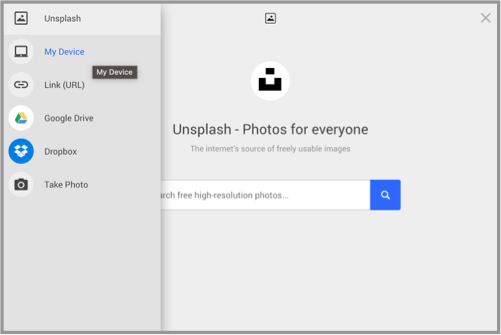
Once you select "create" guide, you will enter your new guide.