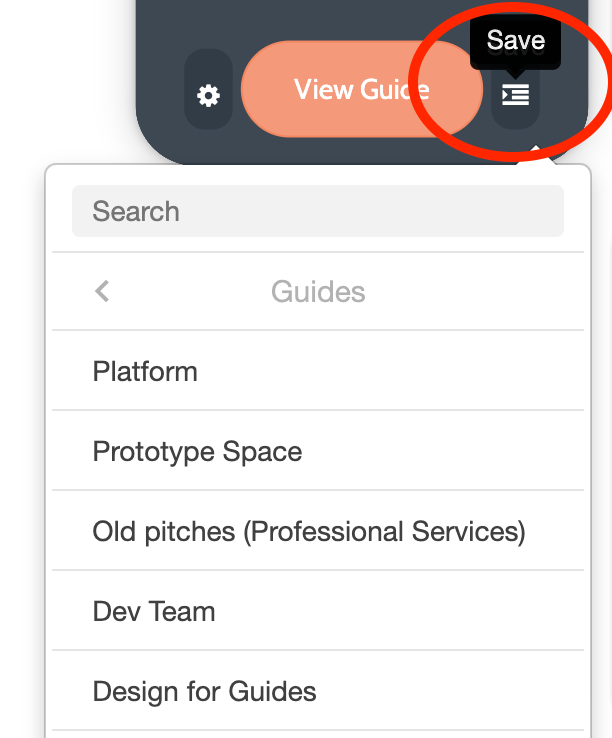Publish On Other Channels
You can publish your guide in multiple channels, and there are several ways to accomplish this. Note, it is the same steps to remove guides from channels.
1. From the guide settings
Click on the gear icon below the guide image, select "Publish Settings", and select the channels that you would like to publish the guide in.
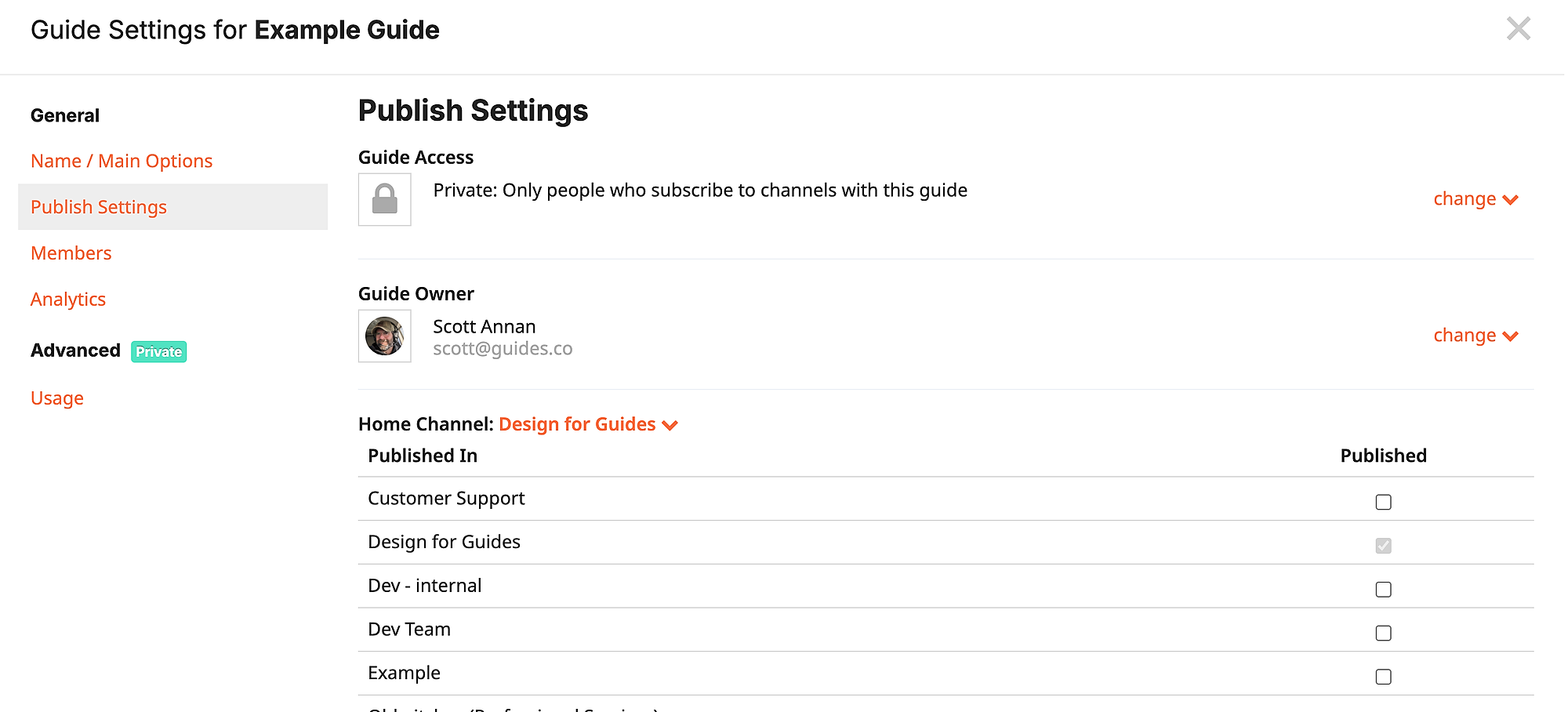
Note: from here you can also change the "home channel". This will change the administrative rights (admins from the parent channel have admin rights on the guide).
Note2: You can also change the author / owner of the guide. You can only make admins an owner of a guide.
2. From the left side of the guide when in view mode
You can also add the guide to channels from the left side of the guide by clicking on the "channel" button, and selecting which channels you want the guide to be published in.
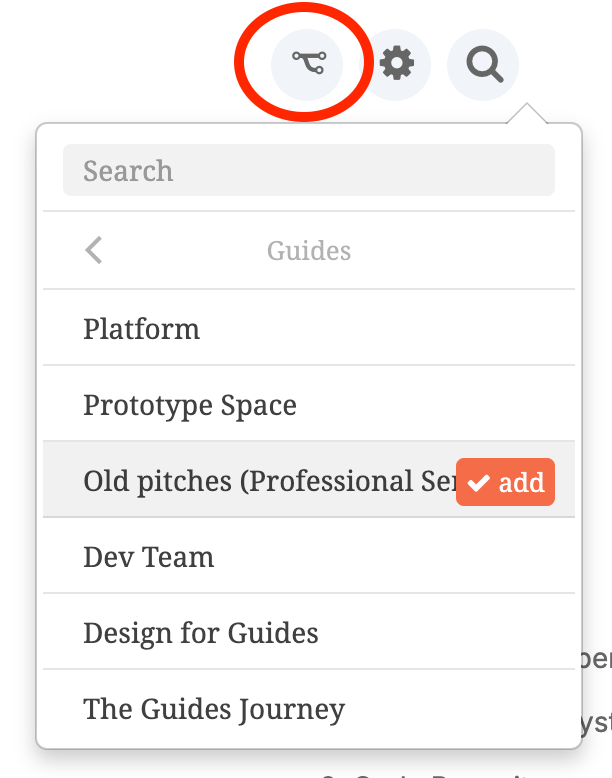
3. From a guide "card"
If you have admin rights of a guide, you can also click on the "save" icon of a guide card and add it to a channel: