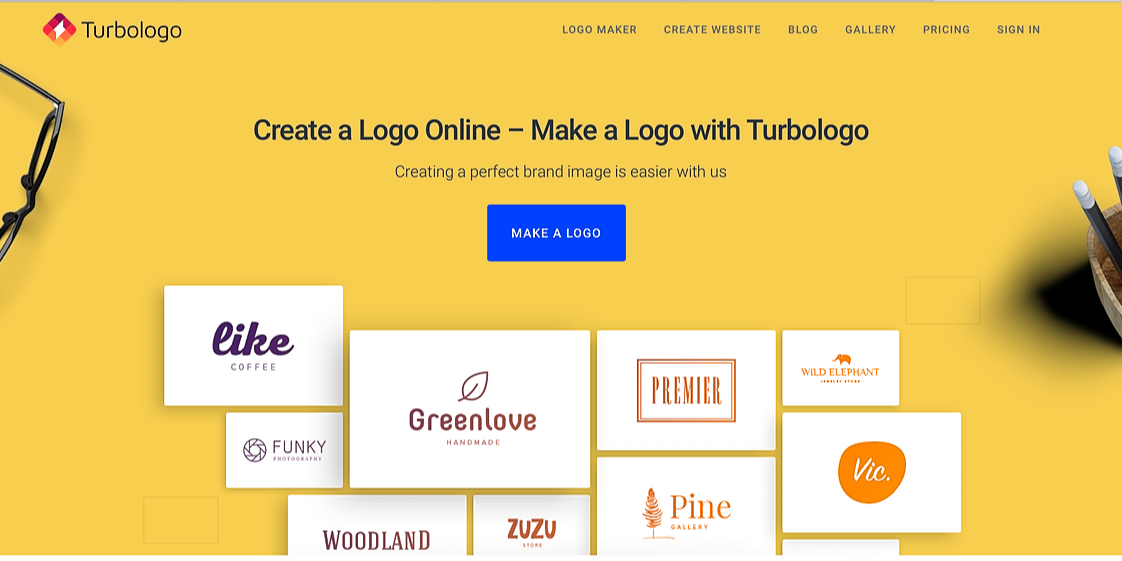
How to make creative logo?
The logo is a unique distinctive sign of the company, its business card and identification element. If the company's corporate logo attracts the attention of potential buyers, the likelihood of a successful business operation increases significantly.
Creation of a logo can be entrusted to designers or special organizations. But even in the case of turning to professionals, you can encounter a number of difficulties or get an inappropriate logo in the end.
For companies that are just starting their work, the budget is quite limited, and the development of a logo for specialists can cost a lot. Therefore, it is better to create a logo using specialized online services.
There are many similar companies that will allow you to quickly and inexpensively create a brand name. One of them is Turbologo.com, which allows you to create a logo quickly and for free.
What kind of service is this?
Turbologo.com is a unique online service for the development of creative and high-quality logos for a company of any profile. You independently manage the development process, specify the parameters of the future sign, change individual elements in the course of creation. The service contains an extensive selection of font styles and icons so that you can choose the perfect structure for your logo.
The work of the designer is carried out through the final generation of options for the appearance of the brand name, which are created solely based on your requirements. Development takes no more than five minutes.
The service allows you to make an unlimited number of changes to the parameters of the future logo for free to bring it to perfection. In addition, you can always reset the settings and try to develop a brand name from the very beginning according to new requirements.
Benefits
- Simple interface . All stages of creation are organized in such a way that the user does not experience difficulties in the development process. Each step is accompanied by an explanation of the required actions.
- Free development . All development resources and the ability to make an unlimited number of changes are provided absolutely free of charge, unlike many other services.
- A large assortment of icons and font styles . To create a unique logo, it is usually necessary to add separate elements that will help attract the attention of customers. Turbologo offers an extensive selection of images for icons and fonts.
- Speed of execution . The logo is created in four stages. Moreover, each will require a minimum of information, which also significantly saves development time.
- The ability to download the final logo immediately after the completion of the creation process . No need to wait for processing, you will get the result immediately.
Stages of logo development using the serviceTurbologo.com
In total, you need to follow 4 steps in sequence. You can skip some steps to return to them later. We presented detailed instructions for working with the service.
To get started, you need to go to the logo creation page and follow the instructions.
Information about your organization
As a first step, you will need to write some information about the company so that the online designer can apply the basic information in future development.
Next, a form with three fields for entering data will appear. In the top line, indicate the name of the company for which the logo will be created. On an average field, you can write a company slogan. In the bottom select the main field of activity of the company from the options listed in the list.
Color scheme selection
The second step is the selection of the main colors for the logo. Nine color palette options will appear, among which you can select one or more by clicking on them. If you decide to entrust the choice to this service, skip the step.
At the stage of final editing, it is possible to select or change color schemes. If you skip a stage, the system independently generates colors.
Icon selection
It should represent the main area of the company, as well as be attractive. The Recommendedsection contains examples of icons randomly selected by the system, based on information.
You can select one or more icons (no more than five). If you need to add other images, use the search by entering one or more words into it.
You can also skip this step and return to it after completing all other steps.
Selection of the optimal logo
After processing all the information entered, you will see logo options, among which you can highlight the best option. If none of you are comfortable, start the development again or make additional adjustments to one of the resulting logos.
After setting up in the previous steps, you can proceed to downloading the resulting product. You can save it only after payment of the selected tariff.
Conclusion
Turbologo.com online designer will help you in a few minutes to develop a brand name that will highlight the company in the market, attract potential customers and provide a significant increase in business performance.