Adding A Guide To Your Website
You can actually add any public guide from the guides.co library to your website. To publish a guide:
1. Open the guide
2. Click on the "share" icon, and then the "embed" button:

3. From the embed view you have two options (click on the image to zoom):
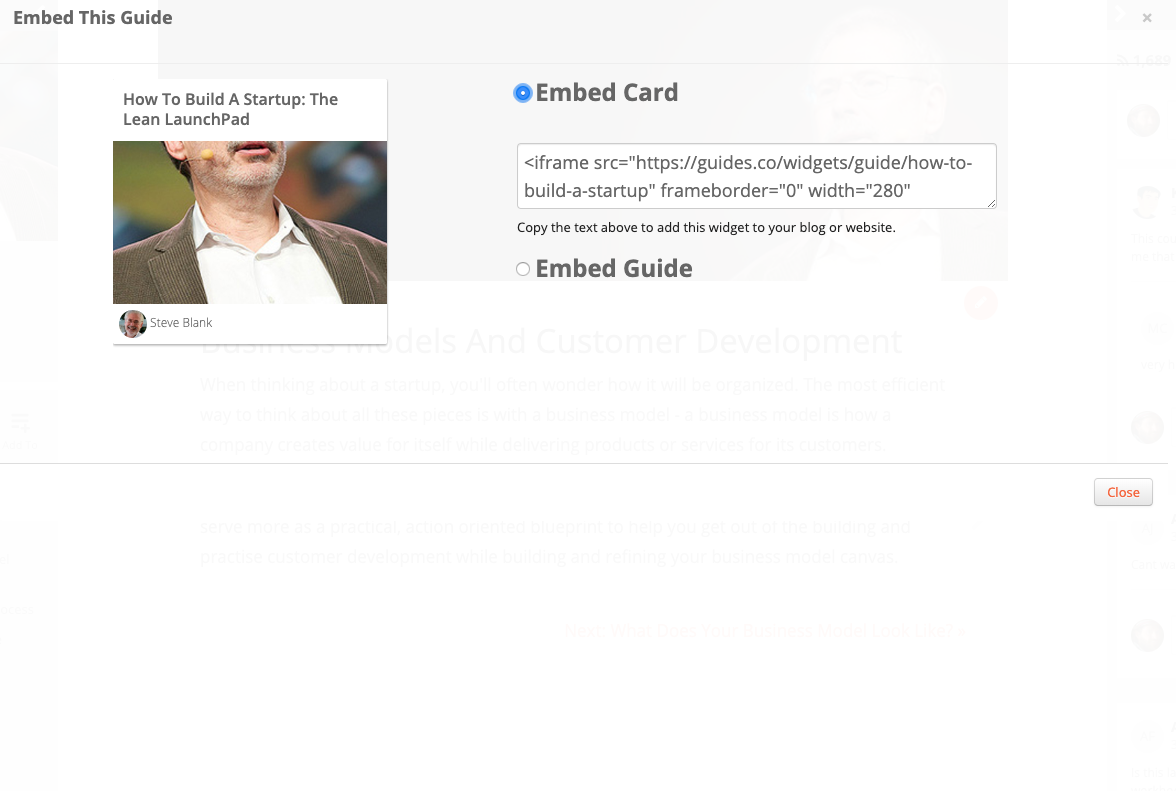
|

|
Embed a card: Embedding a guides card is similar to the Guide cards you see on the Guides.co library. It is a box that users click on to open the Guide in a new tab.
Embed a guide: Embedding a whole Guide will show the Guide on your website, and will resize based on the size of the section you embed it in (the "div" tag) or the size of the users' browser.
4. Simply copy the embed code from either option and paste it on your webpage.
IMPORTANT: If you are embedding your own Guide, be sure to set the permissions to "public".