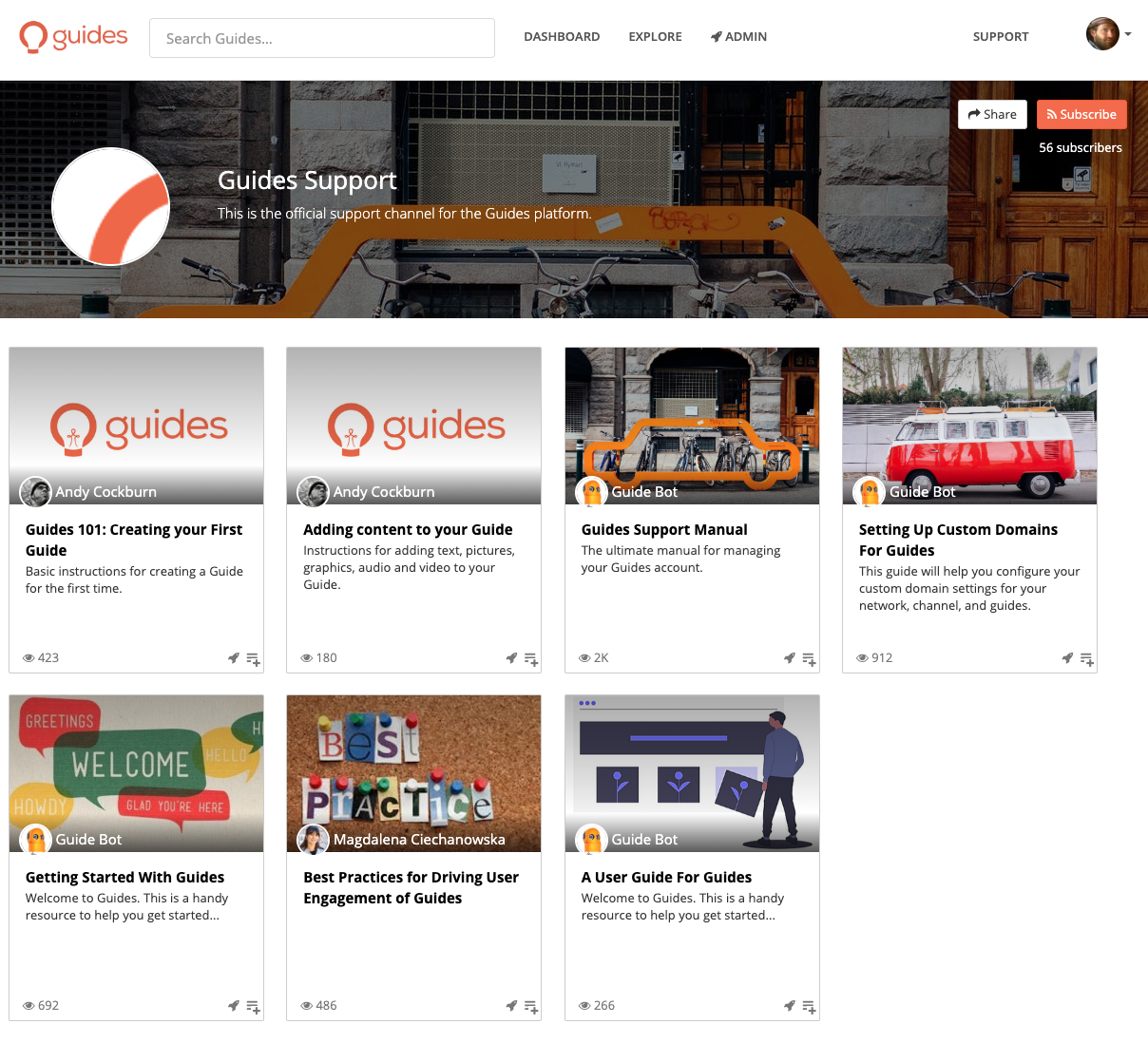Your Space URL
To get your Space's unique URL, follow the steps below.
NOTE: Your Space must be set to public to follow these steps.
- Click on your Space in your account
- Beside the channel name you will see a link that says "(VIEW)" - click on this
- It will take you to a public view of your channel, similar to this (the Guides support channel):
- Your channel url is everything in the address bar (at the top of your browser window) after https://guides.co/c/[this-text-].
As an example, the Guides.co support channel URL is:
https://guides.co/c/guides-support/
So the channel URL is guides-support
You will need this URL to embed a channel on your site, or to use the slider.