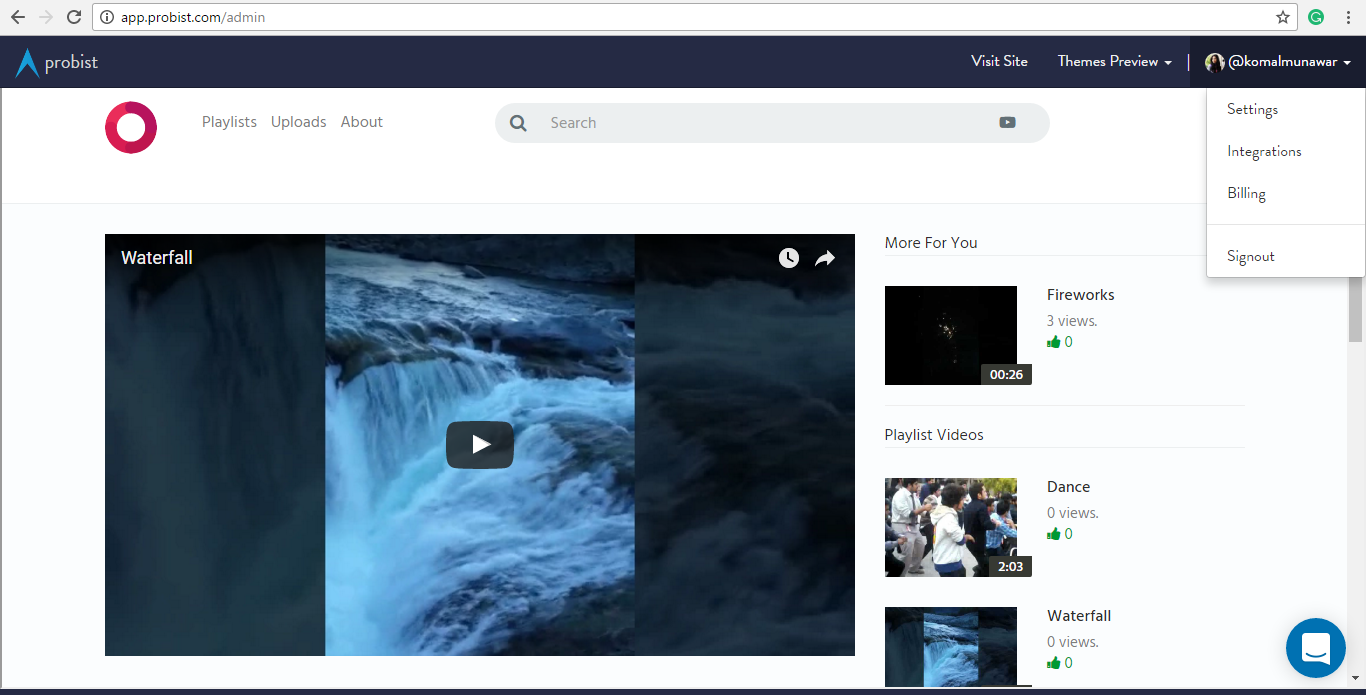Customizing Your Website
Now that you've set up your very own video website , it's time to personalize it to your brands needs.
Themes:
- You can get a glimpse of the available themes from the
Theme Preview drop-down at the top right section.
- To Select a theme, click on your profile picture or username at the top right corner of the screen.
- Select Settings, this will take you to the settings page.
- Next you can choose the theme of your choice, from the
Theme drop-down.

- Click Save at the end of the page.
Domain and Username:
- Click on your profile picture or username at the top right corner of the screen.
- Select Settings.
- Some of your information will be auto filled in the fields.
- You can either keep the username created by Probist or your can create a new one.
- Just keep in mind that your domain will appear like this for the free plan: www.xyx.probist.com
- Click Save at the end.
Logo:
- Last but not the least you can upload your business
logo or your picture as a cherry
on top.
- Be sure to click Save at the end.