
How to create math quizzes in WordPress
It is crucial for both students and professionals to gain excellent numerical abilities since mathematics is key to many academic areas and real-world applications. Interactive quizzes are a useful tool for reinforcing mathematical ideas and gauging comprehension. Making interesting and instructive math quizzes has never been simpler thanks to WordPress, a well-liked content management system.
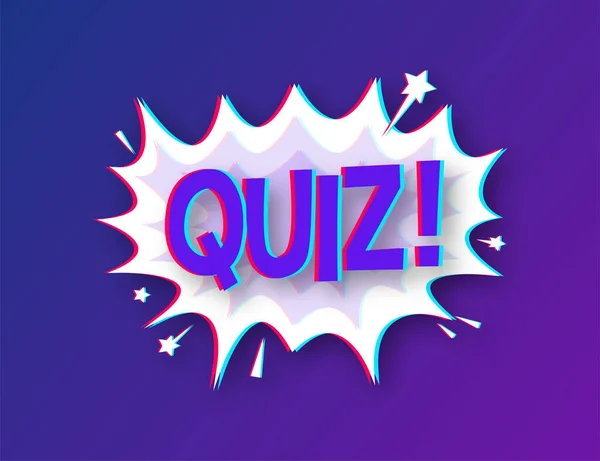
(quiz math WordPress website)
WordPress, which is recognized for its adaptability and user-friendliness, offers a versatile platform for creating and delivering math quizzes that meet various learning demands. WordPress has a variety of plugins and themes that simplify the construction of dynamic math quizzes, making it easy for educators aiming to increase classroom engagement or website owners wishing to provide interactive learning tools.
This post will go in-depth on how to use WordPress to make interesting and instructive math quizzes. No matter if you're a teacher, tutor, or education enthusiast, this thorough book will provide you the skills and information you need to create engaging tests that improve students' understanding and enjoyment of mathematics.
How to create math quiz?
WordPress makes it simple to create math quizzes that help teachers and website owners successfully engage students and reinforce mathematical topics. You can use WordPress to create engaging and instructive math quizzes by following these steps:
Step 1: Select an appropriate quiz plugin
Numerous quiz plugins for WordPress are available, each with unique capabilities for building math tests. Popular options include the "Quiz and Survey Master," "LearnPress," or "WP Quiz" plugins. When choosing the plugin that best suits your needs, keep things like question kinds, scoring choices, and result tracking features in mind.
Step 2: Installing and configuring the quiz plugin
Install and activate the quiz plugin on your WordPress website after making your selection. To change the plugin's settings to your tastes, adhere to the setup wizard's or plugin's instructions. Make changes to the quiz's design, such as to the layout, colors, and branding components, to provide your students a more enjoyable and seamless learning experience.
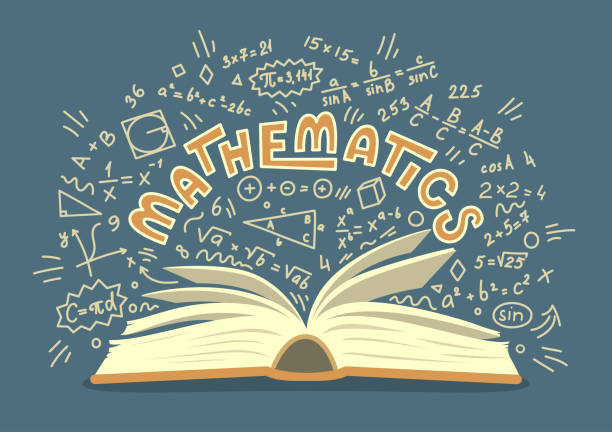
(quiz math WordPress website)
Step 3: Plan the Organization and Structure of Your Math Quiz Before Developing
Individual Questions, Plan the Organization and Structure of Your Math Quiz. Create sections or groups based on the precise arithmetic ideas or subjects you wish to evaluate. This group will guide students through the test and direct their attention to certain mathematical concepts.
Step 4: Create Math Questions
Start composing the math questions for your quiz using the interface provided by the quiz plugin. Think on the question types, such as multiple-choice, fill-in-the-blanks, or equation solving, that best meet your goals. Create questions that are precise and easy to understand in order to evaluate learners' mathematical competency. Include pertinent graphics to help with comprehension and visualization, such as graphs or diagrams.
Step 5: Set scoring and feedback options
Establish the weighting or points given to accurate responses in the scoring system for each question. You may set the plugin to give quick feedback after answering a question or finishing the complete quiz. Feedback might provide justifications for right or wrong responses, enhancing learning and encouraging self-evaluation.
Step 6: Customize the quiz options
To improve the quiz experience, look at the customization options provided by the quiz plugin. For instance, you may place time restrictions on taking the quiz, randomize the sequence of the questions to reduce bias, or provide tips to help students solve challenging tasks. These choices give the quiz more diversity and difficulty, which encourages participation and critical thinking.
Step 7: Check and adjust
Test your math quiz's usability and functionality in-depth before making it available to students. To guarantee question clarity, accurate answer scoring, and simple navigation, take the quiz yourself. Invite a small number of people to take part in a test run and get their opinion on what needs to be changed or improved.
Step 8: Disseminate and oversee the quiz
Publish the quiz after you are happy with its appearance and usefulness on your WordPress website or in a particular lesson or course. By using either internet navigation or classroom teaching, encourage your students to take the quiz. Through the reporting and analytics tools of the quiz plugin, you can keep track of students' development and performance and get information to help you improve your lesson plans or material.
These instructions will help you produce fun and instructive math quizzes in WordPress. Always remember to match the questions to your learning objectives, give insightful feedback, and iteratively assess and improve your quizzes depending on learner performance and feedback. Due to its versatility and variety of quiz plugins, WordPress enables website owners and instructors to improve students' mathematics understanding.
Features of Math Quizzes
Certain WordPress features can improve the evaluation process and encourage efficient learning when making math quizzes. Consider include the following essential elements in your math tests:
- Provide a range of question forms to gauge students' grasp of various mathematical concepts. Include multiple-choice, fill-in-the-blank, matching, true/false, or open-ended questions as well as other types of activities. Every format provides different chances to assess one's understanding, practical application, problem-solving abilities, and critical thinking.
- Use the randomization tool to give the questions and response options to each quiz taker in a different order. By ensuring that students have a distinctive quiz experience, this reduces prejudice and deters cheating. For multiple-choice questions or for presenting questions with varied degrees of difficulty, randomization can be very helpful.
- Multimedia Support: To improve the comprehension and visualization of mathematical topics, use multimedia components such as pictures, diagrams, graphs, or movies. Visual representations have the power to simplify complicated concepts, give extra context, and deepen student engagement.

(quiz math WordPress website)
- Provide prompt feedback after each question or at the conclusion of the test. Correct and erroneous responses should be explained in feedback to aid students in comprehending the rationale behind the solutions. Constructive criticism helps students discover their areas for growth and reinforces what they have learned.
- Implement time restrictions to imitate situations in real life that call for rapid thinking and effective time management. The quiz's time restriction forces students to demonstrate their mathematical proficiency within the allotted period. Time limitations are particularly useful for evaluating computation speed and accuracy or problem-solving efficiency.
- Configure scoring and grading choices according to the difficulty and significance of each question. Give each question a specific point value or give each question a distinct weight to indicate its importance. This enables reliable evaluation and gives students a clear idea of how they are doing.
- Enable the progress monitoring capabilities so that students may monitor their development as the quiz progresses. A progress bar that shows how many questions have been answered and how many still need to be answered gives students a sense of success and aids in time management.
- Options for review and retaking the quiz: After finishing the test, provide students the chance to evaluate their quiz results, including the correct and erroneous answers. This gives them the chance to evaluate their performance, solidify their knowledge, and pinpoint subjects that need more research. To promote topic mastery and continual growth, think about enabling students to retake quizzes.
- Reporting and Analytics: Use the integrated analytics and reporting tools that your selected quiz plugin offers to discover more about how well students are performing. Analyze information on test results generally, statistics for each question, time spent on each question, or particular areas of strength and weakness. These revelations can assist mold next educational experiences and guide teaching tactics.
- Certificates or Badges: Take into consideration presenting learners who successfully complete math tests, obtain high scores, or exhibit skill in particular areas with certificates or badges. This acknowledgement may inspire students, recognize their accomplishments, and give them a sense of success.
How to create a quiz?
Plugins should be utilized to develop a math quiz to make the process simpler. Plugins are a crucial component of websites containing quizzes. The quiz builder plugin makes it quick and easy to create engaging quizzes, exams, and assessments. You may adapt the test to your requirements and up the difficulty using our WordPress plugin. You can make an infinite number of tests and questions. The number of participants who can take the exam at once is not limited. Users will like taking your quizzes because of the user-friendly UI and responsive design of your website.
It is without a doubt the greatest WordPress quiz plugin, having been used and trusted by hundreds of WordPress users.
These kinds of inquiries might arise:
- A multiple-choice question (MCQ) with just one right answer is referred to be a "radio".
- There are many possible answers to a multiple-choice question (MCQ) with checkboxes.
- Dropdown: A multiple-choice question (MCQ) with a single right response that consists of a horizontal list of options.
- Text: A question that demands a written answer.
- In order to answer a short text enquiry, a short text response is required.
- The query demands a numerical response.
- Date: A request that calls for a specific data item in the response.
With the plugin, you can create multiple-choice tests, knowledge tests, IQ tests, this-or-that quizzes with pictures, true-or-false tests, math quizzes, diagnostic quizzes, Buzzfeed quizzes, assessment quizzes, viral quizzes, multiple-choice tests, knowledge tests, and many more test types. If you have a WordPress website, you may use this plugins in addition to other quiz-creating plugins.