Creating Course Structure
When you have quizzes and/or tests ready, you can find the Add Test link on the bottom left corner of your Guides. Hover your mouse over this corner and click on the settings cog wheel when it appears.
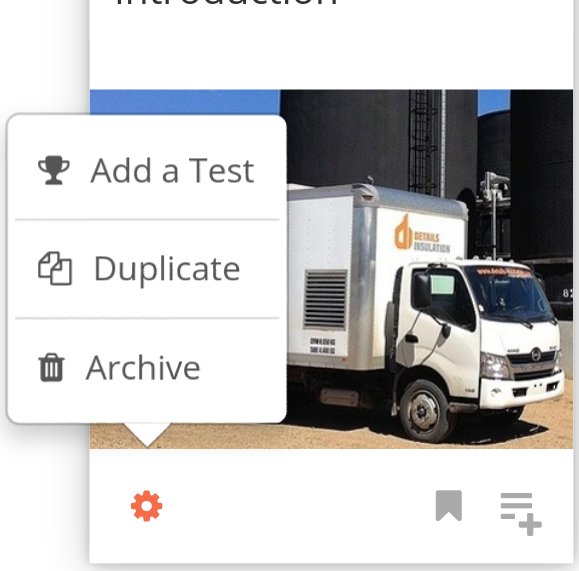
Click on "Add a Test" link with the trophy icon.
This will open a new window which prompts you to specify which test you would like to add to the Guide.
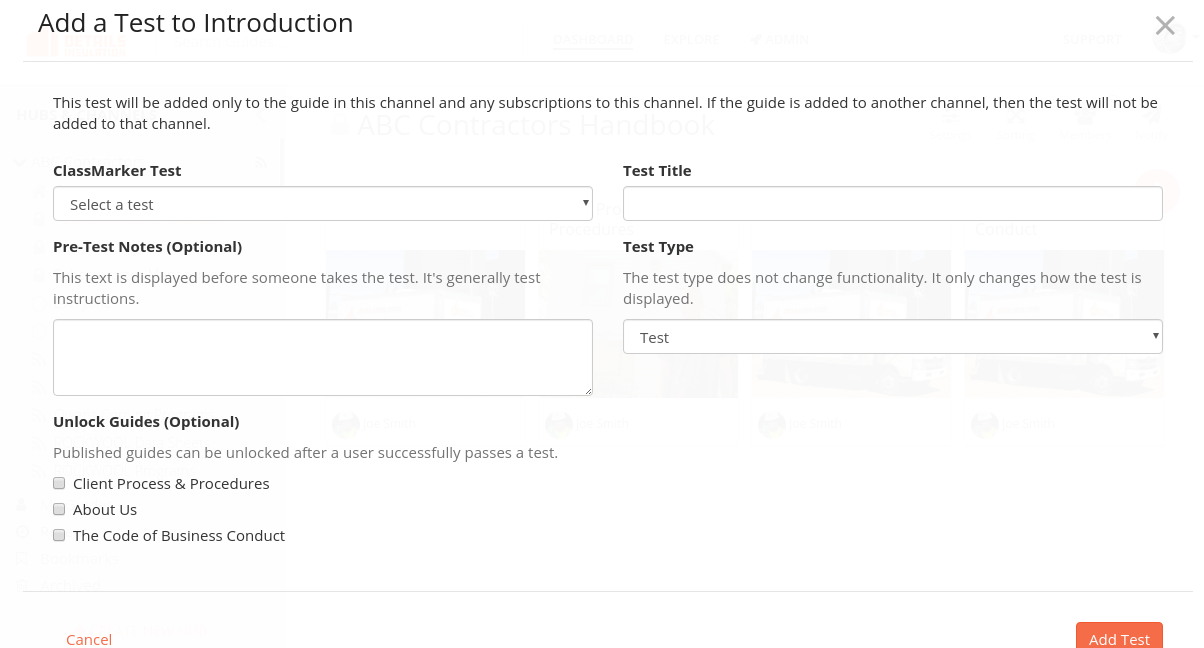
Note: You must create a Space specific to your course and place the associated Guides within it. The tests linked to these Guides will only function within this Space if there are multiple copies elsewhere.