Automatic updates & update settings
With Plesk, you can configure your updates to happen automatically so you don't have to worry about them. To get to the Update settings page, go to the "Tools & Settings" page and then under "Plesk" click on the "Update and Upgrade Settings" button. Here is what the page looks like:
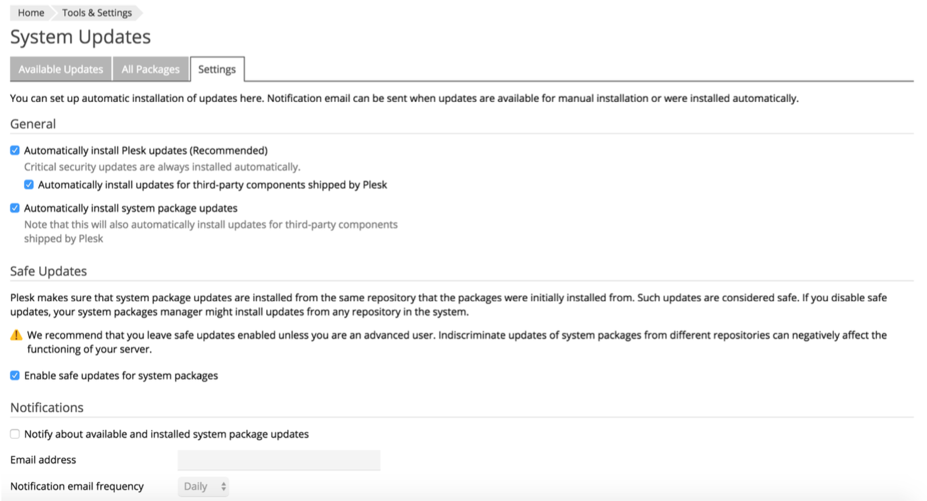
Select which types of updates you want to happen automatically. You can choose to be notified when updates happen as well as select which tier of updates you would like to receive. We recommend having your updates configured to run automatically unless you need a very specific version of a service to operate your website(s).