Bookmark Your Favorite Guides
Have a guide you think you'll need often? You can bookmark it for easier and faster access in the future.
To bookmark a guide from the Guides library, simply hover over a guide with your mouse and you'll see a bookmark icon appear:
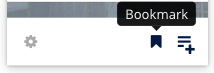
Click on the bookmark icon and it will be copied to your bookmark section, located on the left side of your guides account:
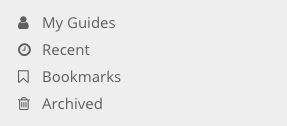
To un-bookmark, simply hover over the guide cover again, and click on the bookmark icon to remove it.