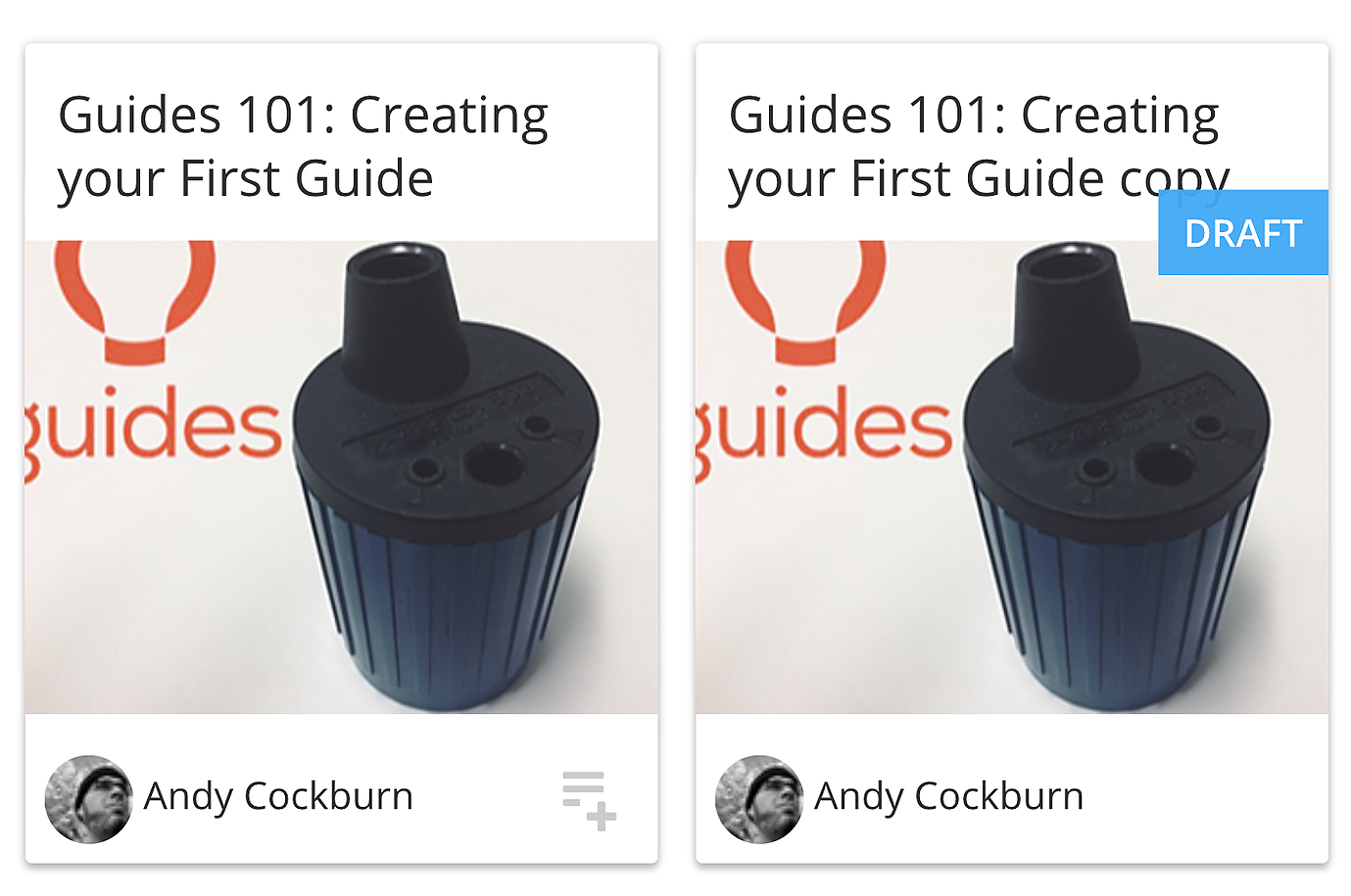1. Making a Duplicate
Let's say that I've got a great Guide that is applicable in one of my offices but not in another. I still want the general look and feel, but I'm going to have to change some details. This is a perfect situation for using the DUPLICATE tool.
While in a Space view, tap or hover your cursor over the bottom left corner of a Guide thumbnail. A cog wheel appears and when you tap on this, you will see an option to "Archive" or "Duplicate" your Guide.
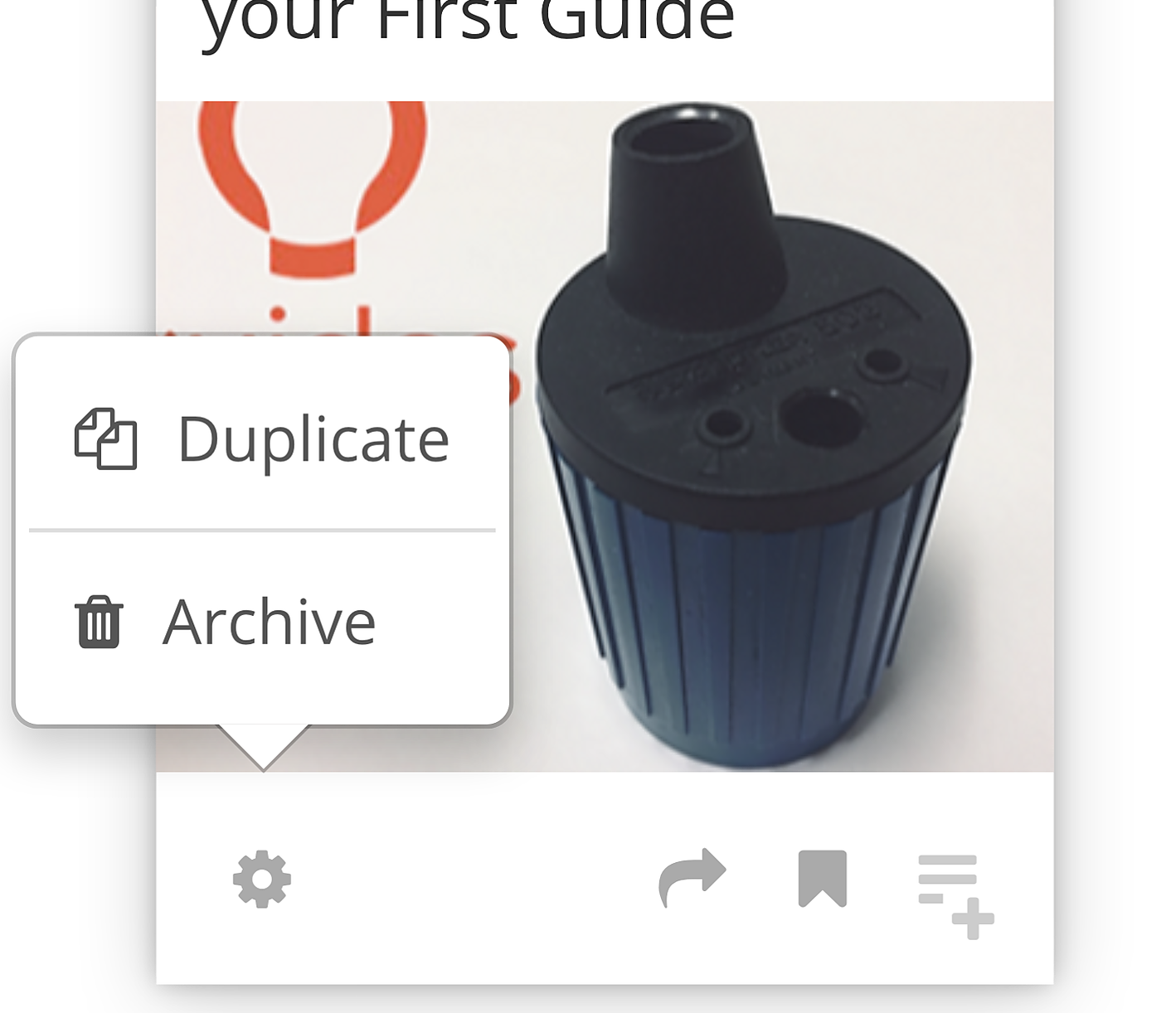
As soon as you tap on "Duplicate", a copy will appear directly beside the original Guide, marked as a DRAFT.