3. Changing the Origin
Once you've moved your duplicate copy over to the new channel, you'll need to change the Origin of the Guide. This tells the system that you want this new Guide master copy to live in the new channel and that it is separate from the original. This means when you change anything in the duplicate version, the original version will remain unaltered.
- Open the Guide duplicate in its new channel
- Click on the Settings cog wheel on the top left
- Select 'Publish Settings'
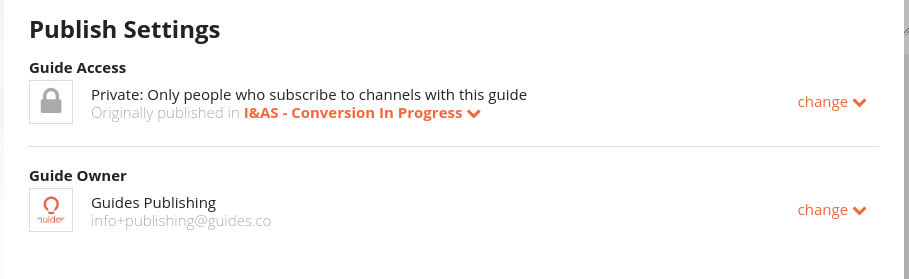
- A new window opens that shows Guide Access and Guide Owner settings. Click on the link/pull down menu in Guide Access that says "Originally published in..."
- Click on the name of the channel that you have located your duplicate to reset the Origin.