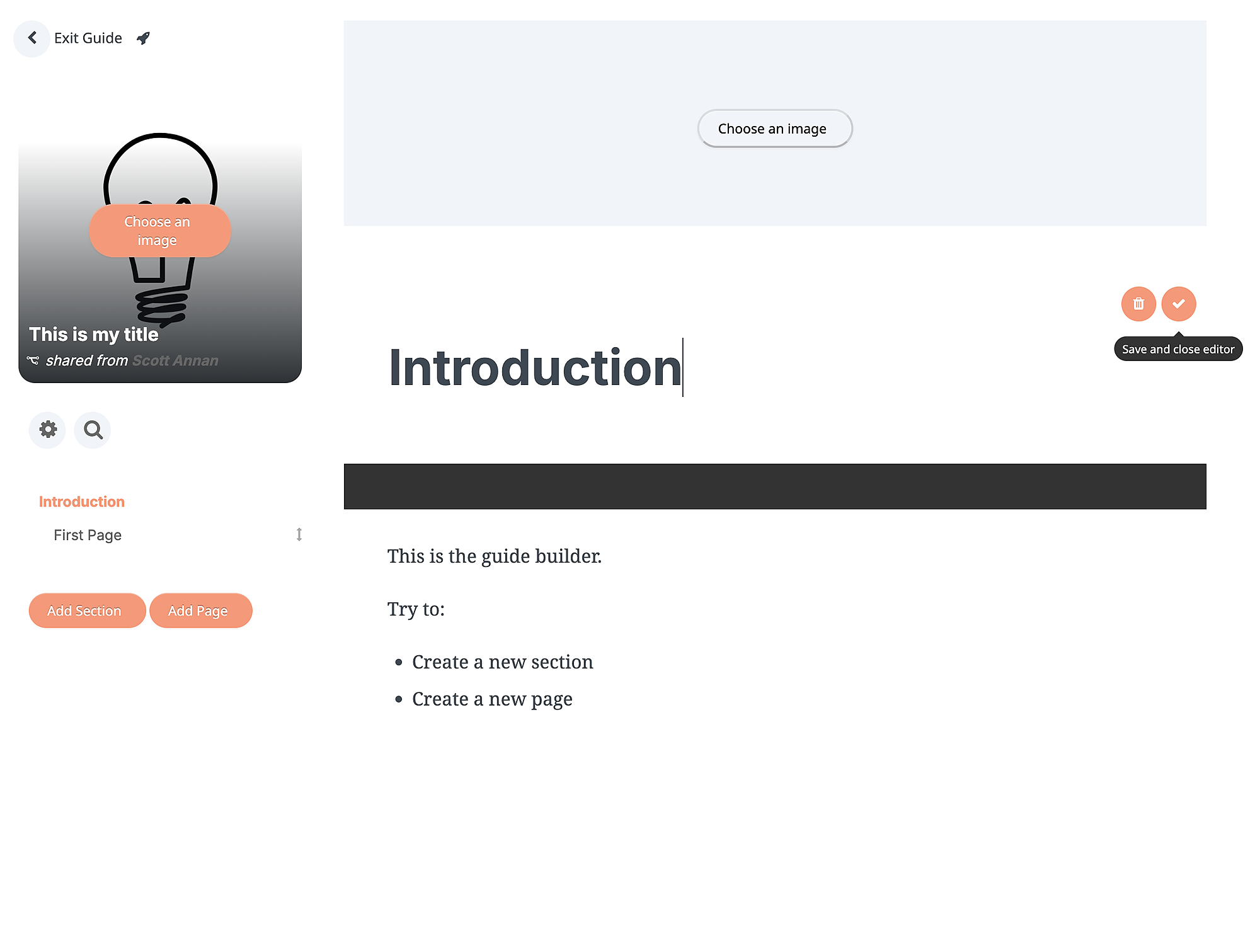Creating a Guide
You can create a guide from anywhere in your account by clicking on the "create" button on the top right corner, and then selecting "guide".

Enter the title, description, image, and select which channel you would like to publish the guide in.
A new guide will open, which you can edit by clicking on the pencil and then typing in the fields. Add pages and sections by clicking on the navigation on the left: